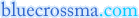Help
What is BlueLinks for Brokers?
What are the system requirements and constraints of BlueLinks for Brokers or BlueQuote?
Who can I contact if I need help?
What is an Agency Profile or Agency Administration?
What is BlueLinks for Brokers?
BlueLinks for Brokers is our premier online resource for engaging in productive business relationships with our brokers. Blue Cross Blue Shield of Massachusetts has redefined benefits management with powerful technology that makes health plan management virtually effortless and administering health plans for your clients more streamlined and efficient.
BlueLinks for Brokers provides you with the content, resources, and tools to efficiently and accurately execute and administer your client's needs. Here are just some of the tools available in BlueLinks for Brokers:
- BlueQuote—Allows you to track your entire book of business (new business and renewals) on a single, consolidated system. It also allows you the ability to generate quotes and create proposals in the small-group market segment.
- Agency Administration—Allows the management of users within an agency, including the ability to add and delete users, and define roles and access privileges.
- Brochures—Includes benefit summaries and sell sheets, and information on health and wellness programs, pharmacy, and more.
- Forms—Our most requested administrative forms are available at the click of a button.
- News and Updates—Get helpful news and pertinent information to help keep you informed.
What is BlueQuote?
The newest version of BlueQuote will provide you with the ability to manage your entire Blue Cross Blue Shield of Massachusetts book of business in one system. In addition, you will be able to create quotes and generate proposals for any small-group account.
BlueQuote has four major components:
- Create Prospects
- Manage Prospects
- Renewal Transactions
- Account Maintenance
BlueQuote |
|
|---|---|
|
Create Prospects
|
Manage Prospects
|
|
Renewal Transactions
|
Account Maintenance
|
What are the system requirements and constraints of BlueLinks for Brokers or BlueQuote?
To take full advantage of BlueLinks for Brokers, we recommend the following:
Hardware System Requirements
Processor: Pentium PC
Memory: 128 Mb RAM
Monitor Setting: 1024 x 768 display resolution
Modem: Recommended 56.6 Kbps or greater
Software System Requirements
Operating System: Microsoft® "Windows®" 98 or greater Microsoft "Windows" NT 4.0 or greater
Internet Browser: Microsoft Internet Explorer v. 5.0 or greater
Adobe "Acrobat" Reader®—it is recommended that users have Version 6.0 or later. If you don't have the latest version of Adobe Acrobat Reader, download it for free at the Adobe website.
General Navigation—BlueQuote is designed to work with the navigation buttons provided within the application. While using BlueQuote, please remember the following:
- Do not use the Back and Forward buttons on your browser
- Do not use the Enter key on your keyboard—please use the buttons provided on each screen
When is the system available?
The BlueLinks for Brokers website remains operational 24 hours a day, barring any system outages or scheduled maintenance.
Who can I contact if I need help?
For technical or registration related questions, please contact the BlueLinks for Brokers Help Desk. They can be reached at
For product and rating related questions, please contact your assigned account executive or account service representative or your sales executive.
What is an Agency Profile or Agency Administration?
One of the new features of the BlueLinks for Brokers site will be the ability to manage users within an agency. This means that as an agency experiences new hires, promotions, or other employee changes, users will be able to control who has access and the level of access each employee will have.
The following table provides a high-level explanation of the various access and capabilities by role:
Function | Action | Super User | Agency Administrator | Broker | Broker Support |
|---|---|---|---|---|---|
BlueLinks Registration |
Add other users |
Y |
Y* |
N |
N |
Remove other users |
Y |
Y* |
N |
N |
|
Edit other users |
Y |
Y* |
N |
N |
|
Assign access |
Y |
Y* |
N |
N |
|
Edit own profile |
Y |
Y |
Y |
Y |
|
BlueQuote |
Account access within agency |
All |
All or Own |
All or Own |
All |
Prospect access within agency |
All |
All or Own |
All or Own |
All |
* The Agency Administration role cannot perform any functions to a Super User role.
The following provides further details on the various roles and permissions that each employee within your agency might be assigned.
Super User
Your agency must select one person to be deemed as the Super User; each agency will be limited to only one Super User.
A Super User has the ability to add, remove, and update other users, including designating the roles of these users. In addition, a Super User has the ultimate responsibility of ensuring that users' information is accurately maintainedóthis is especially important when employees leave your agency. Within the BlueQuote application, a Super User is automatically defaulted to have access to all accounts and prospects within their agency.
Agency Administrator
An Agency Administrator has the same delegation rights (adding, removing, and editing users) as the Super Userówith the exception of changing a Super User.
Within the BlueQuote application, it will be up to the Super User to determine if an Agency Administrator should have access to all accounts and prospects within the agency or be limited to their own accounts.
Broker
A Broker role can only update their own profile information. In addition, a Broker who is allowed access to BlueQuote can create and update their own prospects as well as view their Blue Cross Blue Shield of Massachusetts accounts and manage renewals assigned to them. An important distinction that the Super User must account for when designating a user as a Broker role, is the level of access a Broker will have, especially within the BlueQuote application.
When designating a user as a Broker, the Super User or Agency Administrator will also need to determine whether the Broker should have access to all accounts within their agency, or only their own.
Broker Support
A Broker Support role can only update their own profile information. In addition, a Broker Support user that is allowed access to BlueQuote can view and manage all Blue Cross Blue Shield of Massachusetts accounts within your agency and create/update new prospects.
An important distinction between a Broker and Broker Support role is that a Broker can actually be assigned to a prospect/account, where as a Broker Support will not. As you know, broker compensation is tied to the broker assigned to an account.