Medical Facility Search Help
Which network should I use to search for a provider?
Find your plan name on your Blue Cross ID card; the plan name is in the center at the top of the card. Then use the guide below to find your network.
Note: If you have an Options plan, see the example ID card in the chart below (in the right-hand column) to help you find your plan's version number.
| HMO and POS Plans (without the Hospital Choice Cost Sharing feature) | If your plan name is or your plan name contains … | Then choose … |
|
HMO Blue | |
|
HMO Blue Options See the example ID card below to help you find your plan's version number. 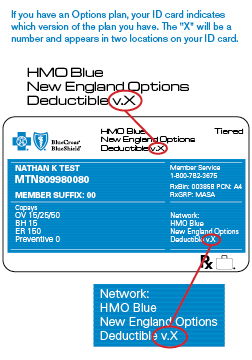 |
|
|
HMO Blue New England | |
|
HMO Blue New England Options See the example ID card above to help you find your plan's version number. |
|
|
Medex Choice | |
| Medicare Advantage Plans |
|
Medicare HMO Blue |
|
Medicare PPO Blue | |
| PPO Plans (without the Hospital Choice Cost Sharing feature) |
|
PPO Blue Options See the example ID card above to help you find your plan's version number. |
|
Preferred Blue PPO | |
|
Preferred Blue PPO Options See the example ID card above to help you find your plan's version number. |
|
|
Blue Care Elect (PPO/EPO) | |
| HMO Plans with the Hospital Choice Cost Sharing feature |
|
HMO Blue Network with Hospital Choice Cost Sharing feature |
|
HMO Blue New England Network with Hospital Choice Cost Sharing feature | |
| PPO Plans with the Hospital Choice Cost Sharing feature |
|
Blue Care Elect Network with Hospital Choice Cost Sharing feature |
|
Preferred Blue PPO Network with Hospital Choice Cost Sharing feature | |
| Dental Plans |
|
Dental Blue PPO |
|
Dental Blue | |
|
DenteMax Network of Dentists | |
| Indemnity Plans |
|
Indemnity |
My plan name isn't listed. What should I do?
Call Member Service at the number on the front of your ID card.
I have dental benefits included in my medical plan. Which network should I choose?
Choose the Dental Blue network.
I have a Dental Blue Freedom plan. Which network should I choose?
Dental Blue Freedom members can find participating dental providers from either the Dental Blue or the Dental Blue PPO network. Dental Blue Freedom plans have access to both dental networks.
How do I search for a doctor by name?
Select Health Care Professional, and enter the doctor's last name and/or first name. The tool will provide suggestions as you type. If you're sure the suggested name is the doctor you're looking for, select it. The tool returns only providers with that exact name. If you're not sure if the suggested name is the right one, just type as much of the name as you know. The tool will return all doctors whose name includes the letters you typed. Be sure to enter a location (ZIP code or city and state) and select a network before clicking the Search button. Don't worry if you're not sure exactly where the doctor is located. Entering your own location will work fine. The tool uses the location you enter as a starting point but does not limit the results to a distance from that location.
How do I search for a hospital or facility by name?
Select Medical Facility. Then begin typing the hospital or facility name. The tool will provide suggestions as you type. If you're sure the suggested name is the hospital or facility you're looking for, select the suggested name. The tool will return only hospitals or facilities with that exact name. If you're not sure if the suggested name is the right one, just type as much of the name as you're sure of. The tool will return all hospitals and facilities with a name that includes the letters you typed. Be sure to enter a location (ZIP code or city and state) and select a network before clicking the Search button. Don't worry if you're not sure exactly where the hospital or facility is located. Entering your own location will work fine. The tool uses the location you enter as a starting point but does not limit the results to a distance from that location.
What should I enter for "Location"? What if I don't know the doctor's or hospital's location?
Enter a city and state or a ZIP code. If you start typing a city name, the tool will suggest city/state combinations. Select the city/state combination you want to search. If you enter a ZIP code, the tool will suggest the associated city and state.
If you're searching by name, don't worry if you're not sure exactly where the doctor or hospital is located. Entering your own location will work fine. The tool uses the location you enter as a starting point but does not limit the results to a distance from that location.
If you're searching by specialty, the tool will first return doctors or hospitals within 20 miles of the location you entered. If you want to see all providers in the network with that specialty, you can choose Filter Your Search at the top of the results page, and then select "Any Distance" from the Maximum Distance drop down menu. Select Update to search again. You can also filter your search to see providers within 5 miles, 10 miles, or 15 miles of the location you entered. In each case, choose Filter Your Search at the top of the results page, and select an option from the Maximum Distance drop down menu. Each time select Update to search again with the new search radius.

