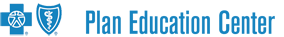With Managed Access, your entire network of doctors, hospitalsAn institution whose primary function is to provide diagnostic and therapeutic inpatient services, for a variety of surgical and non-surgical medical conditions. In addition, most hospitals provide outpatient services, including emergency care.  , and facilitiesThese health care providers include imaging facilities, such as MRI centers, blood draw/laboratory facilities and freestanding surgical centers. They can also include physical therapy centers and other specialty care.
, and facilitiesThese health care providers include imaging facilities, such as MRI centers, blood draw/laboratory facilities and freestanding surgical centers. They can also include physical therapy centers and other specialty care.  is divided into two categories:
is divided into two categories:
- Core providersThese providers are part of your network. You can get care from these providers without an authorization, though specialist care does require a referral from your primary care provider.

- Extended providersThese providers are part of your network and have special access requirements. You must work with your doctor to obtain an authorization for non-emergency care with Extended Providers. If you get non-emergency care without the authorization, you will not receive coverage and will be responsible for the full cost of care.

Help ensure you get coverage for the care you need by choosing a PCPA provider, usually a family or general practitioner, internist, or pediatrician, who provides a broad range of routine medical services and refers patients to specialists, hospitals, and other providers as necessary. Under some benefits plans, a referral by the primary care provider is required to obtain services from other providers. Each covered family member chooses his or her own PCP from the network's providers.  from the Core. He or she will be your health care partner and will generally referIf a PCP determines that an individual requires specialized care, the PCP may "refer" that person to an appropriate specialist. A referral is often required by a managed care plan before the plan will cover certain services.
from the Core. He or she will be your health care partner and will generally referIf a PCP determines that an individual requires specialized care, the PCP may "refer" that person to an appropriate specialist. A referral is often required by a managed care plan before the plan will cover certain services.  you to other Core doctors, hospitals, and facilities any time you need specialty care.
you to other Core doctors, hospitals, and facilities any time you need specialty care.
If you get non-emergencyAn accident or sudden illness that an ordinary layperson believes needs to be treated right away or it could result in loss of life, serious medical complications, or permanent disability. Important: If you believe that you are having a life-threatening medical emergency, call 911 or your local emergency number and seek medical help immediately.  care from Extended providers without working with your doctor to get authorizationApproval of services by Blue Cross Blue Shield of Massachusetts before they are obtained from Extended providers. If you get non-emergency care from Extended providers without the authorization, you will not receive coverage and will be responsible for the full cost of care.
care from Extended providers without working with your doctor to get authorizationApproval of services by Blue Cross Blue Shield of Massachusetts before they are obtained from Extended providers. If you get non-emergency care from Extended providers without the authorization, you will not receive coverage and will be responsible for the full cost of care.  from Blue Cross Blue Shield of Massachusetts, you will not be covered. This means you will be responsible for all of the costs.
from Blue Cross Blue Shield of Massachusetts, you will not be covered. This means you will be responsible for all of the costs.
How to Check If a PCP Is a Core Provider
If You Already Have a PCP |
Choosing a New PCP |
- Use Find a Doctor to search for your PCP by name.
- Check the Access Level column to see if your PCP is a Core provider.
- Click on your provider's name in the search results and click the Hospital Affiliations tab to see which Core or Extended hospitals your PCP refers to.
Note: If you already have a PCP who is not a Core provider, you will need to change PCPs to get coverage.
|
- Use Find a Doctor to search for a PCP who is a Core provider by location.
- Click on the provider's name and then choose the Hospital Affiliations and Health Care TeamA Health Care Team includes your PCP and the doctors, hospitals and facilities who work with your PCP. You can expect your doctor to refer you to these providers for care, as needed.
 tabs to see where you are most likely to be referred if you need specialist care. tabs to see where you are most likely to be referred if you need specialist care.
- Designate your new PCP by logging in to your Member Central account or calling Member Service at the number on the front of your ID card.
|
Your Specialists
When you need care from a specialistProviders whose practices are limited to treating a specific disease (e.g., oncologists), specific parts of the body (e.g., ear, nose, and throat), or specific procedures (e.g., oral surgery).  , your PCPA provider, usually a family or general practitioner, internist, or pediatrician, who provides a broad range of routine medical services and refers patients to specialists, hospitals, and other providers as necessary. Under some benefits plans, a referral by the primary care provider is required to obtain services from other providers. Each covered family member chooses his or her own PCP from the network's providers.
, your PCPA provider, usually a family or general practitioner, internist, or pediatrician, who provides a broad range of routine medical services and refers patients to specialists, hospitals, and other providers as necessary. Under some benefits plans, a referral by the primary care provider is required to obtain services from other providers. Each covered family member chooses his or her own PCP from the network's providers.  will provide you with a referralIf a PCP determines that an individual requires specialized care, the PCP may "refer" that person to an appropriate specialist. A referral is often required by a managed care plan before the plan will cover certain services.
will provide you with a referralIf a PCP determines that an individual requires specialized care, the PCP may "refer" that person to an appropriate specialist. A referral is often required by a managed care plan before the plan will cover certain services.  . In most cases, your primary care provider will refer you to Core doctorsThese providers are part of your network. You can get care from these providers without an authorization, though specialist care does require a referral from your primary care provider.
. In most cases, your primary care provider will refer you to Core doctorsThese providers are part of your network. You can get care from these providers without an authorization, though specialist care does require a referral from your primary care provider.  and hospitals. Remember that your PCP's health care team and hospital affiliation will affect where you will be referred.
and hospitals. Remember that your PCP's health care team and hospital affiliation will affect where you will be referred.
How to Check If a Specialist Is a Core Provider |
- Use Find a Specialist to search for your specialist by name.
- Check the Access Level to see if your specialist is a Core provider.
- Check your specialist's health care team and hospital affiliation.
- Click on your provider's name in the search results and then choose the Hospital Affiliations tab to see which Core or Extended hospitals your PCP refers to.
|
If You Already Have a Specialist
Your PCP can refer you directly to a particular specialist if he or she is a Core provider. If your specialist isn't a Core provider and the care you need is available from a Core provider, you will not be referred to your preferred specialist.
If the Care You Need Isn't Available from a Core Provider
If you need care that isn't available from a Core doctor or hospital, you can work with your PCP to request authorization from Blue Cross Blue Shield of Massachusetts to cover your care at an Extended provider.
If you get care from ExtendedThese providers are part of your network and have special access requirements. You must work with your doctor to obtain an authorization for non-emergency care with Extended Providers. If you get non-emergency care without the authorization, you will not receive coverage and will be responsible for the full cost of care.  providers without working with your doctor to get authorizationApproval of services by Blue Cross Blue Shield of Massachusetts before they are obtained from Extended providers. If you get non-emergency care from Extended providers without the authorization, you will not receive coverage and will be responsible for the full cost of care.
providers without working with your doctor to get authorizationApproval of services by Blue Cross Blue Shield of Massachusetts before they are obtained from Extended providers. If you get non-emergency care from Extended providers without the authorization, you will not receive coverage and will be responsible for the full cost of care.  from Blue Cross Blue Shield of Massachusetts, you will not be covered.
from Blue Cross Blue Shield of Massachusetts, you will not be covered.
Your Hospitals and Facilities
When you need care from a hospitalAn institution whose primary function is to provide diagnostic and therapeutic inpatient services, for a variety of surgical and non-surgical medical conditions. In addition, most hospitals provide outpatient services, including emergency care.  or other facilityThese health care providers include imaging facilities, such as MRI centers, blood draw/laboratory facilities and freestanding surgical centers. They can also include physical therapy centers and other specialty care.
or other facilityThese health care providers include imaging facilities, such as MRI centers, blood draw/laboratory facilities and freestanding surgical centers. They can also include physical therapy centers and other specialty care.  , your PCPA provider, usually a family or general practitioner, internist, or pediatrician, who provides a broad range of routine medical services and refers patients to specialists, hospitals, and other providers as necessary. Under some benefits plans, a referral by the primary care provider is required to obtain services from other providers. Each covered family member chooses his or her own PCP from the network's providers.
, your PCPA provider, usually a family or general practitioner, internist, or pediatrician, who provides a broad range of routine medical services and refers patients to specialists, hospitals, and other providers as necessary. Under some benefits plans, a referral by the primary care provider is required to obtain services from other providers. Each covered family member chooses his or her own PCP from the network's providers.  will generally provide you with a referralIf a PCP determines that an individual requires specialized care, the PCP may "refer" that person to an appropriate specialist. A referral is often required by a managed care plan before the plan will cover certain services.
will generally provide you with a referralIf a PCP determines that an individual requires specialized care, the PCP may "refer" that person to an appropriate specialist. A referral is often required by a managed care plan before the plan will cover certain services.  to a Core ProviderThese providers are part of your network. You can get care from these providers without an authorization, though specialist care does require a referral from your primary care provider.
to a Core ProviderThese providers are part of your network. You can get care from these providers without an authorization, though specialist care does require a referral from your primary care provider.  . If you get care without working with your PCP to obtain authorization from Blue Cross Blue Shield of Massachusetts, you would be responsible for the cost of care.
. If you get care without working with your PCP to obtain authorization from Blue Cross Blue Shield of Massachusetts, you would be responsible for the cost of care.
How to Check If a Hospital or Facility Is a Core Provider |
|
Choose the right search for the service you need below:
|
If the Care You Need Isn't Available from a Core Provider
If you need care that isn't available from a Core hospital or facility, you will work with your PCP to get authorization from Blue Cross Blue Shield of Massachusetts to cover care with an Extended providerThese providers are part of your network and have special access requirements. You must work with your doctor to obtain an authorization for non-emergency care with Extended Providers. If you get non-emergency care without the authorization, you will not receive coverage and will be responsible for the full cost of care.  .
.
If you get care from Extended providers without the referral from your doctor and authorization from Blue Cross Blue Shield of Massachusetts, you will not be covered.
![]() , and facilities
, and facilities ![]() is divided into two categories:
is divided into two categories:![]() from the Core. He or she will be your health care partner and will generally refer
from the Core. He or she will be your health care partner and will generally refer ![]() you to other Core doctors, hospitals, and facilities any time you need specialty care.
you to other Core doctors, hospitals, and facilities any time you need specialty care.![]() care from Extended providers without working with your doctor to get authorization
care from Extended providers without working with your doctor to get authorization ![]() from Blue Cross Blue Shield of Massachusetts, you will not be covered. This means you will be responsible for all of the costs.
from Blue Cross Blue Shield of Massachusetts, you will not be covered. This means you will be responsible for all of the costs.